High Quality OEM/ODM LED Strip Manufacturer
High Quality OEM/ODM LED Strip Manufacturer
March 9, 2023 718
To control an LED strip with DMX (Digital Multiplex), you'll need DMX-compatible LED controllers and a DMX lighting control system. Here's a step-by-step guide on how to set up and control an LED strip using DMX:

DMX-compatible LED Controller: This is the device that connects to your LED strip and interprets the DMX signal to control the lights. Ensure that it supports the type of LED strip you have.
LED Strip: Choose an LED strip that is compatible with the LED controller and suitable for your application.
DMX Lighting Control System: This could be a DMX lighting console, software on a computer, or a dedicated DMX lighting controller.
Connect the DMX Controller to the DMX Lighting System:
Connect the DMX Controller to the LED Controller:
Power Up the LED Controller and LED Strip:
Set DMX Addresses:
Configure DMX Channels:
Test the System:
Program Lighting Scenes (Optional):
Secure and Conceal Wiring:
Remember to refer to the user manuals of your specific DMX controller, LED controller, and LED strip for detailed instructions. Additionally, it's crucial to use compatible components and follow safety guidelines throughout the installation process.
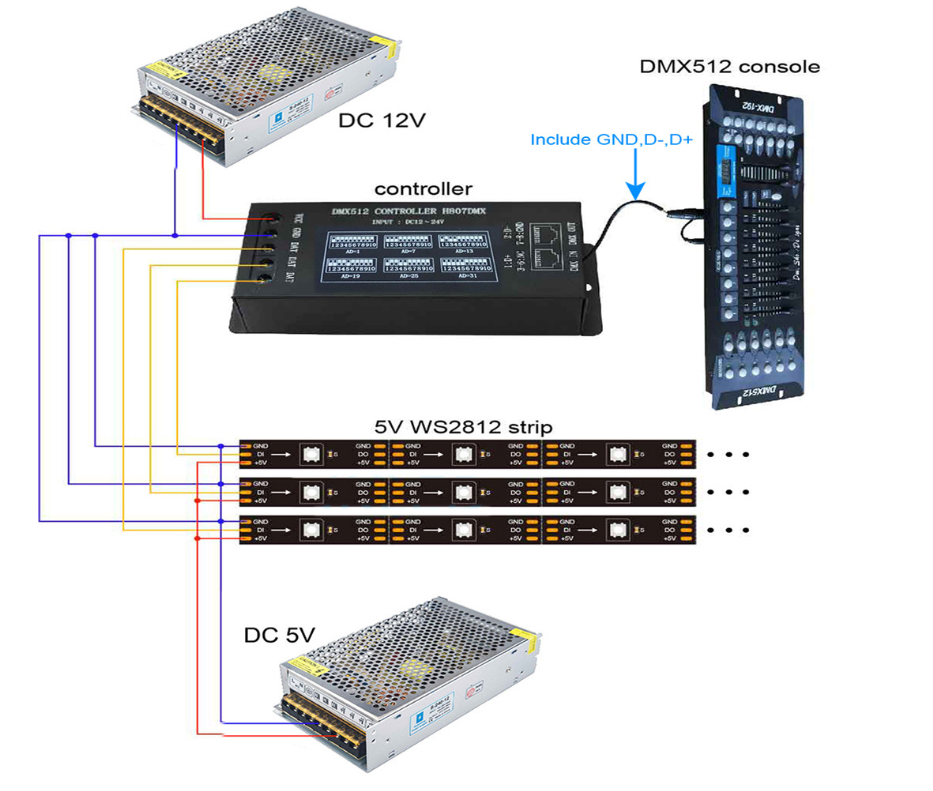
Need professional help? Contact our team for expert support and personalized solutions. We’re here to assist you. Contact Us
We respond to all inquiries within 12 hours. Contact us now!
